Accomodation/Camp Management
Does your company has a large labour force such that you are providing accommodations to them in designated zones named ‘Labour Camps’ ? You wish to track and manage the accommodation details of all your employees (Staff & Labour) ?
For those who wish to track the accommodation details of their employees, the Olive Employee Accommodation (Camp Management) Additional module is the right solution as it is tightly already integrated to the Olive Payroll and HR suite.
For those manage Labour Camps and Employee Accommodation, the standard relevant questions are…
How do I know who (employee) is staying in which City, Building, which Room ?
How do I know which accommodations are fully or partly vacant now ?
Can I allocate employees to Buildings and Rooms in advance such that there is no conflict at the actual time of moving in ?
Can I book the accommodation in advance for Candidates who are going to join the company in coming months ?
How do I optimize the usage of employee accommodations such that the cost is minimal ?
Can I take into consideration the employee preferences while an accommodation is arranged for the employee ?
Is there any way of allocating multiple employees to a specific location / Building ?
I need to contact the Camp Boss for a Building on urgent basis
In case you have a similar question and are not able to find an effective solution, read below to know more about the Olive Employee Accommodation Module, which can address all your concerns mentioned above…

Well, in all the above cases, Olive HRMS suite can be the ideal solution for you, With the Olive Employee Accommodation module, you can manage all the accommodation details of the employees for both your own and leased accommodations.
Accommodation Module allows you to track the accommodation details in three levels, Location (or City), Building and Room (Unit) levels. You can manage these master level details against a Building and Room including the complete address, Phone, Type of Accommodation, Annual Rent, Lease Agency, Lease period (Expiry date), associated Camp Bosses, Deposit paid, Capacity etc. You may even attach the scanned copy of the lease agreement and the location map.
With the Web interface of listing the employee accommodation status from the Location / Building / Room tree view, it is a visual treat to view the List of Building available under a Location, with its available Capacity, Currently allocated and the Vacant tally in numbers (each with different colors). Expanding a single Building will immediately show all the Rooms available under the selected Building with its tally of available Capacity, Currently allocated and the vacant ones. Clicking on a Building or Room will also show the list of employees staying in the selected Building or Room. You may even choose the employee to see his personal details including photo, Designation, Department, Group, Nationality and contact details.
The Entry / Movement option allows you to move a single employee or a group of employees with varied status. System tracks multiple categories of status including Not Yet Allocated, Unallocated, Allocated and Leave.
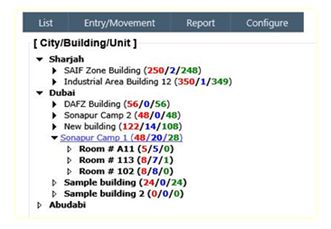
There are so many features available in the Employee Accommodation module to optimize the accommodation facility currently available. With the information on the Location wise, Building wise, Room vacancy details and with the detailed breakup of employees who are on leave, going on leave and rejoining from leave on your fingertips, you know where to accommodate the employees with the limited resources you have. You may even search for employees based on nationality so that all Indians, all Sri Lankans are accommodated together.
The built in Search facility allows you to search for any employee and presto, you know the complete accommodation details of the employee and the history too. With its built in combinational reports available in the Olive Employee Accommodation module, you may not need to look for additional options. Moreover, most of these reports are available with a direct Export to Excel options, which transforms the report into a fully formatted MS Excel sheet © with colored Groupings and sections, with standard headers and company level footers, with each set of data exported to separate columns, without overlapping other columns. The graphical and MS Excel based reports is a feast to the eye and we are confident that some of the reports are bound to match with your exact requirements.
The Employee Accommodation module can be deployed for a Single company with its multiple divisions, or as a Group Company with different subsidiary companies. It is quite possible that an employee of one company may reside in the accommodation provided by other subsidiary company, but the employees / managers of the parent company should view the details of the employees and accommodation of their employees only. Multiple company implementation and deployment is available.
Lastly, the Integration to your HRMS Suite, the Olive Employee Accommodation module is already integrated to a series of modules including the Asset Manager module, as the system shall show all the Assets issued to each of the Accommodation types like Buildings and Rooms. The Employee Accommodation module is integrated to the Alert module such that the alerts related to Accommodation like Lease Expiry shall be available in Alerts manager. Moreover, for the optimum usage, the Employee Accommodation module is also tightly integrated to the HR modules like Leave such that the Accommodation status can be shown for employees who are going on leave, on leave and returning from leave.
If you are still using a conventional system or managing the employee accommodation using Microsoft Excel ©, or if you are interested to get a new Employee Accommodation (Labour Camp Management) Systems to be installed and implemented for your company or a group of companies, we can help. Choose the right solution, used by hundreds of companies in 13 countries…

